 1) IBM SPSS Statistics Standard
1) IBM SPSS Statistics Standard
Fundamental analytical capabilities for a wide variety of business and research questions.
 2) IBM SPSS Statistics Professional
2) IBM SPSS Statistics Professional
It has the core capabilities mentioned in the Standard Edition. Additionally it has the capability to address issues of data quality, data complexity, automation and forecasting.
 3) IBM SPSS Statistics Premium
3) IBM SPSS Statistics Premium
A full range of analytical techniques plus structural equation modeling (SEM). In-depth sampling assessment and testing, and procedures for direct marketing.
Features
IBM SPSS Statistics Features
SPSS Statistics is loaded with powerful analytic techniques and time-saving features to help you quickly and easily find new insights in your data, so you can make more accurate predictions and achieve better outcomes for your organization.
New in SPSS Statistics 22
Here’s a look at the features and techniques you’ll find in SPSS Statistics 22. They’re designed to help you make data-driven decisions anytime, anywhere; build more accurate models, get analytical results faster and work faster and more productively.
View interactive output on smart devices
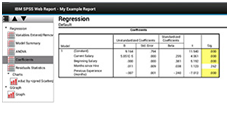
Take your SPSS Statistics charts and tables wherever you go and make decisions anytime, anywhere. Now view output on the following platforms and devices without a dedicated Smart Reader or other application:
- Windows, Mac and Linux desktop environments
- iPod, iPhone and iPad
- Android phones and tablets (versions 2.1 and above)
- Windows 8 devices
You can also export your SPSS Statistics output as .mht (Cognos Active Report) files, which can be opened using the IBM Cognos Mobile app (available on iPad only).
Generate presentation-ready output quickly and easily
Making your SPSS Statistics output ready for presentation is easier than ever.
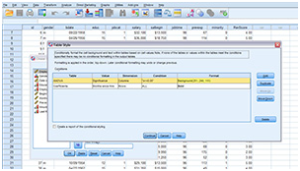
- Select and modify objects within a table.
- Apply colors to columns or rows (including gradation across rows/columns) to emphasize key findings.
- Change the color, font, size, background color and other table text attributes.
- Use conditional styling to highlight selected cell(s) based on the value or significance values of tests.
- Index, hide, show or delete table objects.
- Apply a Table Look to a table.
Do more work in less time
SPSS Statistics 22 includes productivity enhancements to help you work faster and more efficiently:
- Use a simplified method to specify user-defined estimands in IBM SPSS Amos.
- Benefit from improved logging support for Enterprise Standard in the Platform Standards.
- Enable other applications to read/write encrypted SPSS Statistics data files with i/o dll.
- Generate pivot table output for non-parametric procedures

